Technology
ImportError: Attempted Relative Import with No Known Parent Package 2 Great
If you have been working with Python, you might have encountered the dreaded ImportError:

If you have been working with Python, you might have encountered the dreaded ImportError: attempted relative import with no known parent package at some point. This error message can be frustrating, especially when you’re in the midst of coding and trying to run your program. But fear not! In this article, we will delve into what this error means, why it occurs, and most importantly, how to fix it.
Understanding Relative Imports
Before we dive into troubleshooting this error, let’s first understand what relative imports are in Python. Relative imports are used to import modules that are in the same package or subpackage as the current module. They are denoted by dots (.) preceding the module name.
Causes of “attempted relative import with no known parent package”
There are several reasons why you might encounter this error:
Misconfiguration of Module
One common cause is misconfiguration within your module. This could include incorrect import statements or improperly defined packages.
Incorrect Package Structure
Another reason could be that your package structure is not set up correctly. Python relies on a specific directory structure to locate modules, and if this structure is not followed, it can lead to import errors.
Troubleshooting ImportError
When faced with the “attempted relative import with no known parent package” error, there are a few steps you can take to troubleshoot:
Checking Module Path
First, verify that the module you are trying to import is in the correct location and that its parent package is properly defined.
Verifying Package Structure
Ensure that your package structure adheres to Python’s guidelines. This includes having an __init__.py file in each package directory and organizing your modules accordingly.
Solutions to Fix “attempted relative import with no known parent package”
Now that we’ve identified some common causes, let’s explore how to fix this error:
Adjusting Python Path
One solution is to adjust the Python path to include the directory containing your module. You can do this by modifying the sys.path list within your script.
Using Absolute Imports
Another approach is to use absolute imports instead of relative imports. Absolute imports specify the full path of the module from the top-level package.
Restructuring the Package
In some cases, restructuring your package to adhere to Python’s guidelines may be necessary. This could involve moving modules to different directories or renaming packages.
Best Practices for Avoiding ImportError
To minimize the chances of encountering import errors in the future, consider following these best practices:
Always use clear and consistent package structures.
Double-check your import statements for accuracy.
Test your code frequently to catch errors early on.

By following these guidelines, you can ensure smoother and more reliable imports in your Python projects.
Conclusion
the “attempted relative import with no known parent package” error can be frustrating to deal with, but with a bit of understanding and troubleshooting, it can be resolved effectively. By familiarizing yourself with Python’s import system and adhering to best practices, you can minimize the occurrence of import errors in your code.
FAQs
What does “attempted relative import” mean?
A relative import is an import statement that specifies the module’s path relative to the current module’s location.
Why am I getting this error?
This error typically occurs when Python cannot find the parent package of the module you are trying to import.
How can I fix the “attempted relative import with no known parent package” error?
You can fix this error by adjusting your Python path, using absolute imports, or restructuring your package.
Are there any tools to help with troubleshooting import errors?
Yes, tools like pylint and flake8 can help identify potential import issues in your code.
What are some common pitfalls to avoid when dealing with imports?
Common pitfalls include misconfiguring module paths, using inconsistent import statements, and neglecting to create __init__.py files in package directories.
Table of Contents
Technology
Conditional CSS in Next.js: Enhancing Web Development with Dynamic Styling
Conditional CSS in Next.js In the realm of web development, staying ahead of the curve is paramount.

In the realm of web development, staying ahead of the curve is paramount. As technologies evolve and user expectations soar, developers seek innovative solutions to streamline their workflows and enhance user experiences. One such innovation is the integration of conditional CSS in Next.js, a popular React framework known for its efficiency and versatility.
What is Next.js?
Next.js is a React framework that enables developers to build server-rendered React applications effortlessly. It provides a robust foundation for creating dynamic web experiences with features like server-side rendering (SSR), static site generation (SSG), and seamless client-side navigation.
Key Features of Next.js
Next.js offers a plethora of features that empower developers to build high-performance web applications, including automatic code splitting, hot module replacement, and optimized image loading.
The Role of CSS in Styling Websites
CSS (Cascading Style Sheets) plays a pivotal role in defining the visual presentation of web pages. It governs aspects such as layout, typography, colors, and animations, thereby shaping the overall look and feel of a website.
Challenges with Traditional CSS Approaches
While CSS is indispensable in web development, traditional approaches to styling can be cumbersome and inefficient, especially when dealing with complex layouts or dynamic content. This is where conditional CSS comes into play.
Definition and Concept
Conditional CSS refers to the practice of applying styles to elements based on certain conditions or criteria. It allows developers to tailor the appearance of their web pages dynamically, depending on factors such as screen size, user preferences, or interaction states.
Benefits of Using Conditional CSS
The adoption of conditional CSS brings several benefits, including improved code organization, enhanced maintainability, and better user experiences across different devices and contexts.
Integration with Next.js Projects
Integrating conditional CSS into Next.js projects is seamless, thanks to its flexible architecture and built-in support for CSS modules. Developers can leverage features like dynamic imports and server-side rendering to optimize performance and deliver tailored experiences.
Tools and Libraries for Conditional CSS
Several tools and libraries complement Next.js in implementing conditional CSS effectively. From CSS-in-JS solutions like styled-components to utility-first frameworks like Tailwind CSS, the ecosystem offers diverse options to suit different preferences and project requirements.
Examples of Conditional CSS in Next.js
Conditional CSS in Next.js opens up a myriad of possibilities for enhancing web interfaces. Here are some common use cases:
Responsive Design
By applying media queries and viewport-based styling, developers can create responsive layouts that adapt seamlessly to various screen sizes and orientations, ensuring a consistent user experience across devices.
Theme Switching
Conditional CSS enables dynamic theming based on user preferences or system settings. This allows users to personalize their browsing experience by choosing light or dark themes, for example, without compromising performance or accessibility.
Component-Level Styling
With Next.js’s component-based architecture, developers can apply conditional CSS at the component level, encapsulating styles and behavior within individual components. This promotes code reusability and modularity, facilitating easier maintenance and updates.
Optimizing Performance
To optimize performance, it’s essential to minimize the use of complex CSS selectors and prioritize critical styles for initial rendering. Leveraging CSS-in-JS solutions or utility classes can help reduce bundle size and improve loading times.
Maintaining Code Readability
Maintaining clear and concise CSS code is crucial for collaboration and long-term maintenance. Adopting naming conventions, organizing stylesheets logically, and documenting design decisions can enhance code readability and facilitate teamwork.
Advancements in Next.js and CSS
As Next.js continues to evolve, we can expect further enhancements in CSS support and integration, empowering developers to push the boundaries of web design and user experience. From CSS Grid to CSS variables, the future looks promising for frontend development with Next.js.
Predictions for the Future of Conditional CSS

Looking ahead, conditional CSS is poised to play an increasingly vital role in modern web development. With the rise of adaptive design patterns, progressive web apps, and personalized user experiences, developers will rely on conditional CSS to deliver dynamic and responsive interfaces that delight users across devices and platforms.
Conclusion
conditional CSS in Next.js represents a paradigm shift in web development, offering developers unprecedented flexibility and control over styling and layout. By embracing conditional CSS, developers can create more dynamic, responsive, and user-friendly web experiences that adapt to the diverse needs and preferences of modern audiences.
FAQs
What are the advantages of using Next.js for web development?
Next.js simplifies server-side rendering and provides powerful features for building dynamic web applications, enhancing performance and developer productivity.
Is conditional CSS supported in all browsers?
Conditional CSS relies on modern CSS features and may not be fully supported in older browsers. However, fallback strategies and polyfills can help ensure compatibility across a wide range of browsers.
How does conditional CSS contribute to better user experience?
Conditional CSS allows developers to tailor the appearance of web pages based on user context, preferences, and interactions, resulting in more personalized and engaging user experiences.
Can conditional CSS be used with other frontend frameworks besides Next.js?
Yes, conditional CSS concepts are applicable to various frontend frameworks and libraries, allowing developers to create dynamic stylesheets and responsive layouts across different tech stacks.
Are there any limitations to using conditional CSS in Next.js projects?
While conditional CSS offers numerous benefits, developers should be mindful of performance implications and maintainability concerns, especially in large-scale projects with complex styling requirements.
Table of Contents
Technology
Unlocking Opportunities: The Power of Connections Hint
Connections Hint In today’s interconnected world, success is often not solely determined by one’s skills or talents
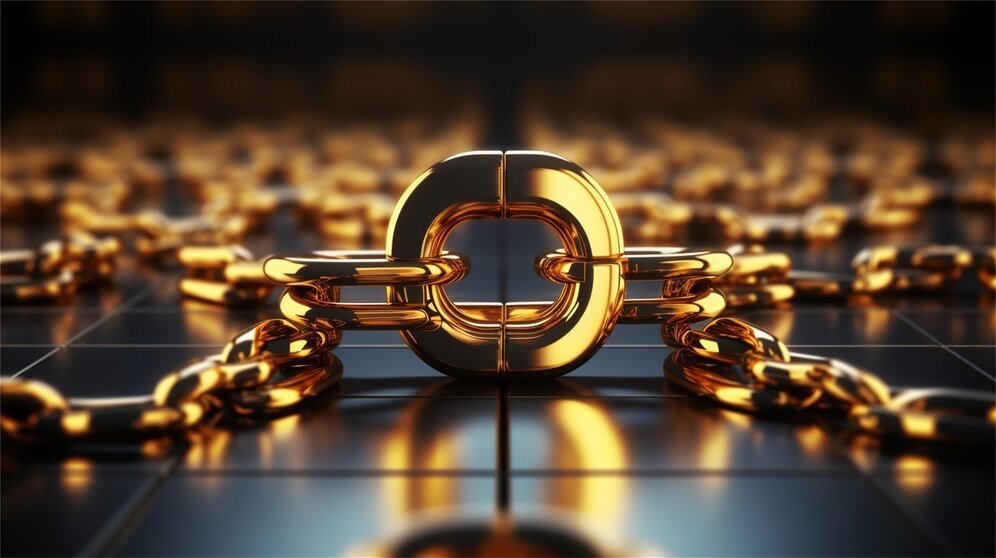
In today’s interconnected world, success is often not solely determined by one’s skills or talents but by the strength of their network. Enter Connections Hint, a powerful tool that can revolutionize the way you build and nurture professional relationships.
In a digital age where networking has become synonymous with success, Connections Hint stands out as a beacon of opportunity. But what exactly is Connections Hint and how can it benefit you?
Building Professional Network
One of the primary reasons to invest in connections is the ability to expand your professional network. Whether you’re an entrepreneur, freelancer, or corporate professional, having a strong network can open doors to new opportunities, partnerships, and collaborations.
Enhancing Personal Growth
Beyond professional gains, cultivating meaningful connections can significantly contribute to personal growth. Engaging with individuals from diverse backgrounds exposes you to new ideas, perspectives, and experiences, fostering continuous learning and development.
What it Offers
Connections Hint serves as a centralized platform designed to streamline the process of networking. By leveraging advanced algorithms, it connects like-minded individuals based on shared interests, industries, and goals.
How it Works
Users create profiles highlighting their skills, experiences, and objectives, allowing Connections Hint to match them with relevant contacts. From there, users can initiate conversations, attend virtual events, and collaborate on projects, all within the platform.
Attending Events and Conferences
In-person and virtual events provide valuable opportunities to meet industry peers, exchange ideas, and forge meaningful connections. By actively participating in conferences and seminars, you position yourself as a proactive member of your professional community.
Utilizing Social Media Platforms
Social media platforms like LinkedIn, Twitter, and Facebook offer powerful networking tools to connect with professionals worldwide. By regularly engaging with industry-specific groups and communities, you can expand your network exponentially.
Joining Professional Groups
Joining professional organizations and associations within your field allows you to connect with like-minded individuals who share your passion and interests. These groups often host networking events, workshops, and mentorship programs, facilitating both personal and professional growth.
Job Opportunities
A robust network can be a valuable resource when seeking new career opportunities. From job referrals to insider information about companies, your connections can provide invaluable support throughout your job search journey.
Collaborations and Partnerships
Entrepreneurs and business owners can leverage their network to explore potential collaborations and partnerships. Whether it’s joint ventures, co-marketing initiatives, or strategic alliances, tapping into your connections can lead to mutually beneficial opportunities.
Fear of Rejection
One of the most common barriers to networking is the fear of rejection or failure. However, it’s essential to remember that networking is a two-way street, and not every interaction will result in immediate success. Embrace rejection as a learning opportunity and keep pushing forward.
Feeling of Inadequacy
Feeling inadequate or unworthy of connecting with industry peers is another challenge many individuals face. However, it’s crucial to recognize your own value and unique contributions. Authenticity and confidence are key when building genuine relationships.
Being Genuine and Authentic
Authenticity is the cornerstone of meaningful connections. Be genuine in your interactions, share your experiences and insights, and show a genuine interest in others. Authentic relationships are built on trust and mutual respect.
Providing Value to Others

Focus on adding value to your connections rather than solely seeking to benefit from them. Offer assistance, share valuable resources, and be a source of support and encouragement. By giving freely without expecting anything in return, you’ll naturally attract opportunities and goodwill.
Conclusion
In a competitive and rapidly evolving professional landscape, the power of connections cannot be overstated. Whether you’re looking to advance your career, expand your business, or simply grow personally and professionally, investing in meaningful relationships is the key to success.Unlock the full potential of Connections Hint and embark on a journey of growth, opportunity, and endless possibilities.
FAQs
Is Connections Hint suitable for individuals from all industries?
Absolutely! Connections Hint caters to professionals from diverse backgrounds, industries, and career stages.
How can I maximize my success on Connections Hint?
Be proactive in reaching out to potential connections, participate in group discussions, and regularly update your profile to showcase your skills and experiences.
Is there a cost associated with using Connections Hint?
Basic features of Connections Hint are free to use, with premium subscription options available for additional benefits and features.
Can I use Connections Hint for personal networking as well?
While Connections Hint primarily focuses on professional networking, users can also connect with individuals who share common personal interests and hobbies.
Is my data safe on Connections Hint?
Yes, Connections Hint prioritizes user privacy and employs advanced security measures to safeguard user data and information.
Table of Contents
Technology
Unleash Your Creativity with Free Face Swap Video Tools Online
Free Face Swap Video In the age of social media and viral content, face change movies have turn out

Introduction:
In the age of social media and viral content, face change movies have turn out to be a staple in entertainment, permitting users to seamlessly swap faces with pals, celebrities, or maybe fictional characters. With the development of generation, growing those hilarious and often enchanting motion pictures has become easier than ever, way to a plethora of unfastened on-line gear. In this newsletter, we will discover the sector of face swap movies and introduce you to some of the best free video face swap options available online.
What is Face Swap Video?
face swap video online free is a virtual method that entails changing one character’s face in a video with every other person’s face, creating a funny or surreal impact. This era makes use of superior algorithms to song facial features and seamlessly mixture them into the video, giving the illusion that the swapped face belongs to the unique person.
The Rise of Face Swap Videos:
Face swap movies first won recognition with the appearance of cellular apps like Snapchat and iMofone, which allowed users to change faces in real-time the usage of their smartphones’ cameras. Since then, the fashion has exploded across social media platforms, with countless face swap films garnering tens of millions of views and shares.
Free Face Swap Video Tools Online:
Reface: Reface is a famous face switch app that lets in customers to create beautiful face change movies with just a few taps. The app uses AI-powered generation to accurately map and change faces, ensuing in wonderful and practical motion pictures. Best of all, Reface gives a unfastened version with a wide selection of face change templates to pick out from.
Zao: Zao is every other free face swap app that has taken the net by means of typhoon. With Zao, customers can upload a image of themselves and seamlessly change faces with their preferred movie characters, singers, or historic figures. The app’s superior face tracking generation ensures smooth and life like results, making it a favourite amongst customers international.
How to Create a Face Swap Video Online for Free:
Creating a face change video on line totally free is less complicated than you might suppose. Here’s a simple step-by way of-step guide:
Choose a loose face switch device like Reface or Zao.
Upload a video clip or pick out one from the app’s library.
Choose the faces you want to switch.
Adjust the settings to fine-music the face swap.
Preview the video and keep it for your device or share it immediately to social media.
Tips for Creating the Perfect Face Swap Video:
Choose videos with clean and properly-lit faces for the satisfactory outcomes.
Experiment with exceptional face switch templates and settings to discover an appropriate match.
Have amusing and get innovative together with your face switch thoughts. The opportunities are infinite!
Conclusion:
Free face switch video equipment have revolutionized the way we create and percentage content material online, allowing each person to unleash their creativity and produce jaw-losing motion pictures simply. Whether you are seeking to entertain your friends or clearly have fun, those equipment offer countless possibilities for a laugh and experimentation. So why wait? Try out a unfastened face change app these days and be a part of the face-swapping revolution!
Table of Contents

As video editing software becomes more sophisticated, new tools and techniques emerge, pushing the boundaries of creativity. Here’s a glimpse into some advanced video editing techniques that can elevate your projects:
1. Motion Graphics and Animation:
Motion graphics and animation add dynamism and visual interest to your videos. These techniques can be used to create explainer videos, title sequences, or even incorporate cartoon characters into live-action footage.
2. Color Grading and Advanced Color Correction:
Color grading is an art form in itself. This technique allows you to manipulate the color palette of your video, set the mood, and create a distinctive visual style. Mastering advanced color correction techniques helps you achieve precise color adjustments and enhance the realism of your footage.
3. Compositing and Visual Effects (VFX):
Compositing seamlessly blends multiple video layers together, allowing you to create fantastical scenes or place characters in entirely different environments. Visual effects (VFX) encompass a vast array of techniques, from adding realistic explosions to creating stunning CGI creatures.
4. 360° and VR Video Editing:
The world of immersive video is constantly evolving. Editing 360° and VR video footage requires specialized skills and software. Understanding these techniques allows you to create content that places viewers right in the heart of the action.
5. AI-Powered Editing Tools:
Artificial intelligence is rapidly transforming the editing landscape. AI-powered tools can automate tasks like color correction, and scene detection, and even generate basic video edits from raw footage. Mastering these tools allows you to streamline your workflow and focus on more creative aspects of video editing.
When it comes to exploring the world of video editing without breaking the bank, one of the best free video editing websites at your disposal is OpenShot. This platform offers a range of tools and features that can rival even some paid software options. Whether you’re a beginner just dipping your toes into the world of video editing or a seasoned professional looking for a reliable free option, OpenShot provides a robust suite of tools to bring your creative vision to life. From basic editing functions to advanced features like animation and keyframing, OpenShot has everything you need to craft polished and professional-looking videos without spending a dime. So, if you’re on a budget but still want to create high-quality content, don’t overlook the power of OpenShot and other free video editing websites.
6. Staying Ahead of the Curve:
The world of video editing is constantly evolving. Embrace new technologies, explore emerging trends, and keep learning to stay ahead of the curve. Online tutorials, industry publications, and workshops can be valuable resources for expanding your skillset.
7. Collaboration is Key:
Advanced video editing projects often involve collaboration with other professionals like motion graphics artists, sound designers, and colorists
Technology
Flatsom: Revolutionizing WordPress Website Design 8 Great
In the vast landscape of website design, Flatsom emerges as a versatile and dynamic WordPress theme,

In the vast landscape of website design, Flatsom emerges as a versatile and dynamic WordPress theme, offering a plethora of features to create stunning and functional websites. But what exactly is Flatsom?
Origin of Flatsom
Flatsom was developed by a team of dedicated designers and developers aiming to address the growing demand for a WordPress theme that combines aesthetic appeal with robust functionality.
Evolution over time
Since its inception, Flatsom has undergone significant evolution, incorporating feedback from users and technological advancements to stay relevant in an ever-changing digital landscape.
Features of Flatsom
Flatsom boasts a myriad of features that set it apart from conventional WordPress themes:
Design versatility
With an array of pre-built layouts and customization options, Flatsom enables users to create visually captivating websites tailored to their specific needs and preferences.
Responsive layout
In an era dominated by mobile devices, Flatsom ensures seamless performance across all screen sizes, guaranteeing an optimal user experience irrespective of the device used.
E-commerce compatibility
For businesses venturing into the realm of online retail, Flatsom offers seamless integration with popular e-commerce platforms, facilitating the creation of robust and feature-rich online stores.
Customization options
From typography and color schemes to layout and navigation, Flatsom provides extensive customization options, empowering users to unleash their creativity and build unique websites that reflect their brand identity.
Enhanced user experience
With its intuitive interface and fluid navigation, Flatsom enhances user engagement and satisfaction, fostering a positive perception of the brand among visitors.
Cost-effectiveness
In contrast to bespoke website design, which can be prohibitively expensive, Flatsom offers a cost-effective solution without compromising on quality or functionality, making it an ideal choice for businesses operating on a limited budget.
SEO friendliness
Flatsom is designed with search engine optimization (SEO) in mind, incorporating best practices to ensure maximum visibility and ranking on popular search engines, thereby driving organic traffic to the website.
Streamlined development process
By eliminating the need for coding expertise and simplifying the website development process, Flatsom accelerates time-to-market, enabling businesses to launch their online presence quickly and efficiently.
Installation process
Getting started with Flatsom is a breeze, thanks to its straightforward installation process, which requires no technical expertise and can be completed within minutes.
Customization steps
Once installed, users can unleash their creativity by customizing every aspect of their website, from layout and color scheme to fonts and widgets, using Flatsom’s intuitive customization tools.
Integrating e-commerce functionalities
For businesses looking to harness the power of e-commerce, Flatsom offers seamless integration with leading platforms such as WooCommerce, empowering users to set up and manage their online store with ease.
Successful websites built using Flatsom
Numerous businesses across various industries have leveraged Flatsom to create visually stunning and highly functional websites that captivate audiences and drive conversions.
A comparison with other popular WordPress themes
While there are several WordPress themes available in the market, Flatsom stands out due to its unparalleled versatility, user-friendly interface, and robust feature set.
Utilizing built-in features effectively
To harness the full potential of Flatsom, users are encouraged to explore its built-in features and functionalities, experimenting with different layouts and design elements to create a website that truly stands out.
Incorporating third-party plugins
In addition to its native features, Flatsom seamlessly integrates with a wide range of third-party plugins, offering users limitless possibilities for enhancing their website’s functionality and performance.
Online forums and resources
For users seeking guidance or inspiration, Flatsom boasts a vibrant online community, comprising forums, tutorials, and resources where users can exchange ideas, seek assistance, and stay updated on the latest developments.
Customer support channels
In addition to its extensive documentation and knowledge base, Flatsom provides dedicated customer support channels, including live chat, email support, and ticketing systems, ensuring prompt assistance whenever needed.
Anticipated improvements and updates

As technology continues to evolve, Flatsom remains committed to staying ahead of the curve, with plans for regular updates and enhancements to further enhance its functionality and performance.
Conclusion
Flatsom emerges as a game-changer in the realm of WordPress website design, offering unparalleled versatility, functionality, and ease of use. Whether you’re a seasoned developer or a novice, Flatsom empowers you to create stunning websites that captivate audiences and drive results.
FAQs
What makes Flatsom stand out from other WordPress themes?
Flatsom distinguishes itself through its unrivaled versatility, user-friendly interface, and extensive customization options, enabling users to create visually stunning websites tailored to their specific needs and preferences.
Can Flatsom be used for non-e-commerce websites?
Absolutely! While Flatsom offers seamless integration with e-commerce platforms such as WooCommerce, it is equally suitable for non-e-commerce websites, thanks to its versatile design options and robust feature set.
Is Flatsom suitable for beginners in web development?
Yes, Flatsom is designed to cater to users of all skill levels, from novice to expert. With its intuitive interface and comprehensive documentation, beginners can quickly get up to speed and start building beautiful websites with ease.
How frequently does Flatsom receive updates?
Flatsom is committed to delivering regular updates and enhancements to ensure maximum functionality and performance. Updates are typically released in response to user feedback and technological advancements.
Does Flatsom offer a money-back guarantee?
Yes, Flatsom offers a 30-day money-back guarantee, allowing users to try the theme risk-free and ensure it meets their expectations.
Table of Contents
Technology
Understanding ” syntaxerror: cannot use import statement outside a module” Error 4 Great
syntaxerror One of the common errors encountered by developers working with JavaScript,

One of the common errors encountered by developers working with JavaScript, particularly in environments like Node.js or modern web development, is the “syntaxerror: cannot use import statement outside a module” error. This error can be perplexing, especially for those new to JavaScript modules and modern JavaScript syntax. In this article, we’ll dive into the causes of this error and explore effective solutions to resolve it.
Lack of Module Declaration
One of the primary causes of this error is the absence of a module declaration in the JavaScript file. When the code contains import/export statements but isn’t recognized as a module, JavaScript engines throw this error.
Using ES6 Import/Export Syntax in Non-Module Scripts
Another common mistake is using ES6 import/export syntax in scripts that aren’t recognized as modules. JavaScript engines expect such syntax only within module files.
Using Import/Export in HTML Files
Import/export statements are meant for JavaScript modules, not HTML files. Attempting to use them directly within HTML files can trigger the “cannot use import statement outside a module” error.
Adding “type=”module” to the Script Tag
To inform the browser that a script should be treated as a module, add the “type=”module”” attribute to the script tag. This tells the browser to handle the script as an ECMAScript module.
Using CommonJS Require/Module.Exports Syntax
If you’re working with Node.js or environments where ES6 module syntax isn’t supported natively, consider using CommonJS syntax with require and module.exports instead of import/export.
Using a Bundler like Webpack
For complex projects where multiple JavaScript files need to be bundled together, using a tool like Webpack can help resolve this error. Webpack can handle module resolution and bundling, allowing you to use modern JavaScript syntax without encountering this error.
Understanding JavaScript Modules
Take the time to understand how JavaScript modules work, including the differences between ES6 modules and CommonJS modules. This understanding will help you structure your code effectively and avoid errors.
Checking Browser Compatibility

When working with modern JavaScript syntax, always check browser compatibility. Not all browsers support ES6 module syntax natively, so ensure your code is transpiled and bundled appropriately for broader compatibility.
Conclusion
the “syntaxerror: cannot use import statement outside a module” error is a common issue faced by JavaScript developers. Understanding its causes and implementing effective solutions is crucial for smooth development workflows. By following best practices and utilizing the appropriate tools, developers can mitigate this error and write more robust JavaScript code.
FAQs
What is the difference between ES6 modules and CommonJS modules?
ES6 modules are the standardized module system in JavaScript, whereas CommonJS modules are used primarily in Node.js environments.
Can I use ES6 module syntax directly in HTML files?
No, ES6 module syntax is meant for JavaScript files and should not be used directly in HTML files.
Do all browsers support ES6 module syntax?
No, not all browsers support ES6 module syntax natively. It’s essential to transpile and bundle your code for broader browser compatibility.
Is it necessary to use a bundler like Webpack to resolve this error syntaxerror?
While it’s not strictly necessary, using a bundler like Webpack can simplify module resolution and improve code organization in larger projects.
How can I determine if a JavaScript file is recognized as a module?
If a JavaScript file contains import/export statements and is intended to be treated as a module, ensure that it is either loaded with “type=”module”” attribute in HTML or executed within a module-aware environment like Node.js.
Table of Contents
-

 tech4 months ago
tech4 months agoPython ord Demystified: Unleash Creative Programming Power with 5 Innovative Techniques!
-

 Lifestyle3 months ago
Lifestyle3 months agoUnderstanding Lemot: A Comprehensive Guide to Emotional and Mental Exhaustion
-

 Sports5 months ago
Sports5 months agoFootball Drip: Unveiling the Fashionable Side of the Beautiful Game 5
-

 Lifestyle3 months ago
Lifestyle3 months agoGuia Silent Hill Geekzilla: Navigating the Ultimate Geek Haven 7














